An important initial note is that the current version of Drum Score Editor does not contain an auto-save feature. It is recommended all work is saved often. Drum Score Editor does track changes made, allowing undo of almost all actions which change the content of the score, and will prompt the user to save a score when closing it. Drum Score Editor will always be over-cautious in detecting unsaved changes and depending on the types of changes made, may choose to prompt the user to save in any case.
One of the features that Drum Score Editor brings that helps eliminate significant time and complexity usually found in setting out a new score is the Score Setup Wizard, also known as the Score Generator. Accessed through the File->New menu, or on a Mac the CMD-N keystroke, CTRL-N on Windows, the setup wizard prompts for the information needed to lay out the score, using the dialogue box below.
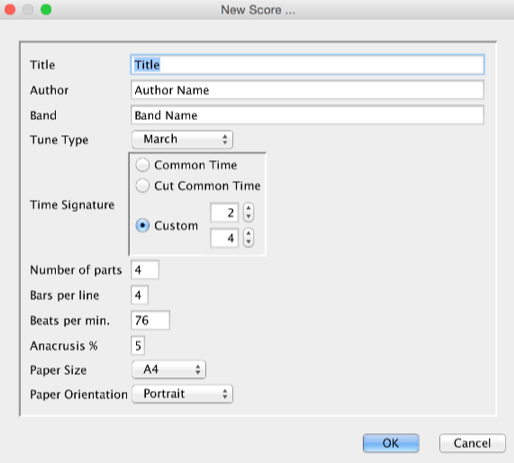 Title
Title
Drum Score Editor uses this information to store the entered text in the title property of the score, and creates a title text area, linked to the property on the generated score.
AuthorDrum Score Editor uses this information to store the entered text in the author property of the score, and creates an author text area, linked to the property on the generated score.
BandDrum Score Editor uses this information to store the entered text in the band property of the score.
Tune TypeDrum Score Editor uses this information to store the entered text in the tune type property of the score, and creates a tune type text area, linked to the property on the generated score. The value of the tune type is used in conjunction with the other information provided in calculating the number of bars in a part and where to use repeat bar marks.
Time SignatureDrum Score Editor uses this information to store the entered text in the time signature property of the score, and creates a music area with no visible staff lines to hold the time signature. The time signature in the music area is linked to the property on the generated score, meaning if the time signature is later changed in the score properties, the value showing on the score in this music area will also be updated.
Number of partsDrum Score Editor will create the appropriate number of staff lines in a music area, as determined by a combination of this information, the tune type, the time signature and the bars per line. The current version of Drum Score Editor doesn’t allow specification of additional staff lines for 1st and 2nd times at initial score generation time, however these can be added using the Format->Staff->Insert Staff menu items. As a feature, all text areas in Drum Score Editor will always sit in front of any music area, allowing placement of text anywhere on the page, 1st and 2nd time text being common uses.
Bars per lineDrum Score Editor will use this information to determine how many bars will appear on each staff line, and in conjunction with the anacrusis setting, create bar lines at the appropriate places on each staff line.
Beats per minuteDrum Score Editor will use this information to record the preferred beats per minute for the score.
Anacrusis %Drum Score Editor will leave the specified percentage of each staff line free for any anacrusis required. If no anacrusis space is required, this should be set to 0.
Paper SizeDrum Score Editor will create a single page of the dimensions of the paper type specified. The current version of Drum Score Editor understands the ISO A3 and A4 formats, plus the American Legal and Letter sizes.
Page OrientationDrum Score Editor uses the specified page orientation in conjunction with the Paper Size setting to create a single page of the right shape and size.
The figure below shows the properties and layout of a score generated by the Score Setup Wizard dialogue using a landscape format for a 4 parted march.
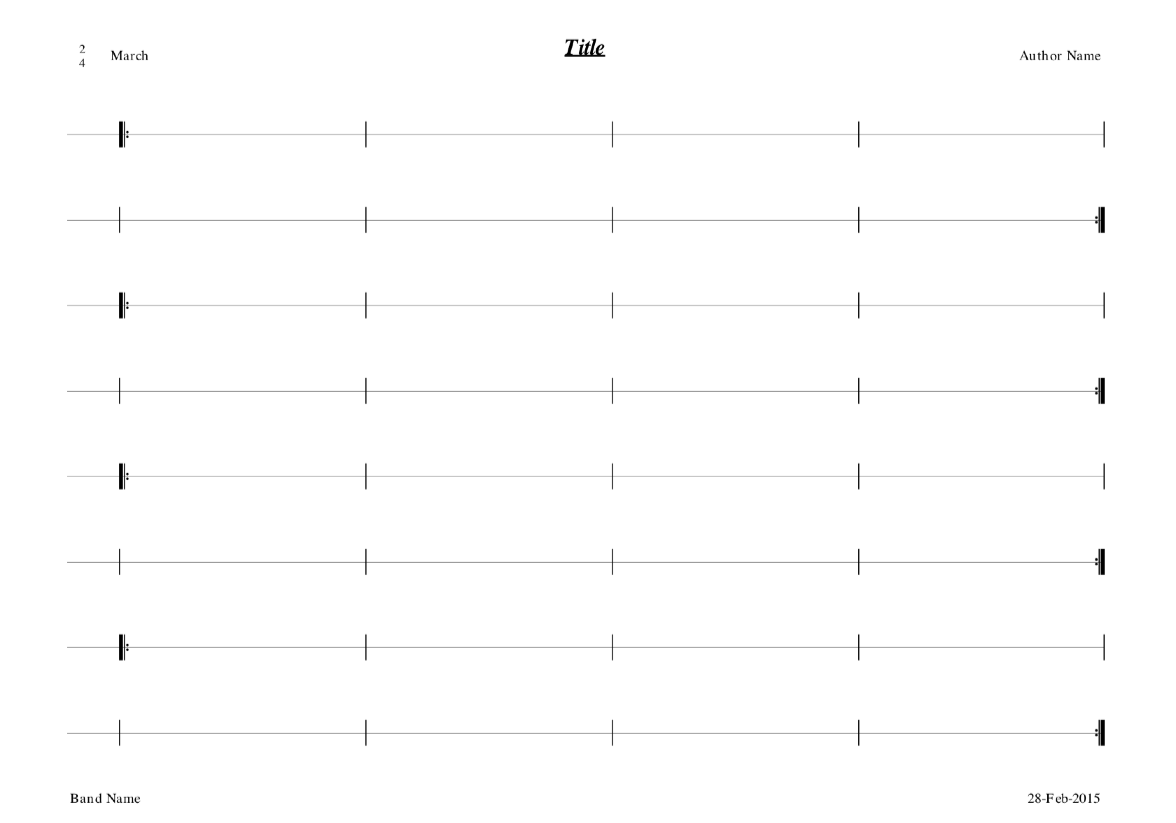
The Score Setup Wizard in Drum Score Editor will always create the time signature, tune type, title and author text areas at the top of the page as in the above figure, with the time signature and tune type on the left hand side, the title centred on the page and the author text area right aligned at the right edge.
At the foot of the page is a text area with the band name, and one with the date of score generation in it.
The music area is always created to use the rest of the page and is pre-populated with the number of staff lines and bar lines in the appropriate places, as determined by the information provided in the Score Setup Wizard dialogue.
The position and size of of the generated text and music areas can be changed using the mouse as described in Starting Principles above.